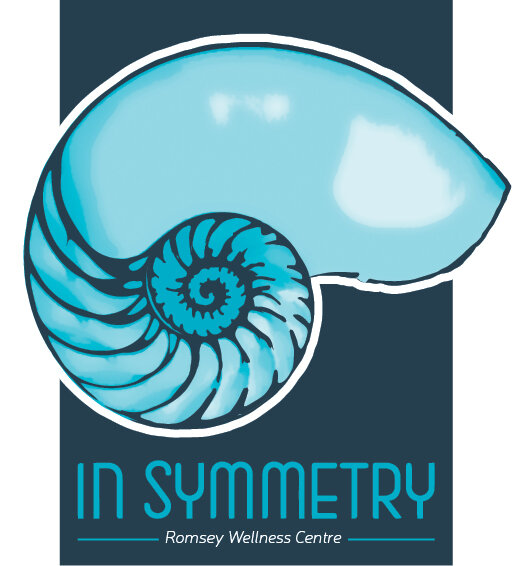WORKING FROM HOME
What a strange time we find ourselves in! The changes to our day to day lives are significant at the moment and a lot of us find ourselves working from home (WFH) in some capacity. Whilst WFH is necessary for some of us to help to help slow the spread of the virus to help our hospital systems, it doesn’t always leave our bodies feeling the best.
I am hoping after reading this you will have some answers to help make you body cope better in your changing work environment.
Ergonomics
The set up of your work station is really important. It can set you up for success or for a sore neck, shoulders and back. Every persons needs are slightly different but here are some basic rules to try and follow to keep everything as comfortable as possible.
Monitor - try to have the monitor at eye level. If you are working on a laptop, if available, use a seperate mouse and keyboard. This way you can raise the screen on top of some books or a laptop stand so you can look straight at the screen rather than down towards your hands.
Mouse - ideally the mouse shoulder be able to be reached with your elbow still by your side. The further away the mouse the more strain you are putting through the shoulder and neck.
Keyboard - again close enough that you aren’t reaching for the keys. Ideally this will have some kind of wrist support and your elbows can rest on the desk/ table in front of you
Chair - a sturdy supportive chair is best. Avoid sitting in something that is very soft which allows slouching eg. Couch or recliner chairs.
Footrest - if possible a small foot rest is good for long periods of sitting.
Phone - If you are regularly using a phone is should be within easy reach, much like the mouse should be.
Breaks
Yes, you need to take some breaks! Not only a lunch break but little breaks all throughout the day.
Grab a drink of water
Grab something to eat, preferably some fruit or veggies
Do a 1 minute stretch (30 seconds on each side )
Go for a walk
Check the mail box
Simply changing positions, your next posture is your best posture
If you’re on the phone and don’t need the computer, move your body, walk, squats, lunges. Anything other than sitting.
Hydration
Drink water. Plenty of it. It is as simple as that. Water is so important for the body to functional optimally. Water is used in just about every process in the body right down to the cellular level. This includes your muscles and joints! So if you are not staying properly hydrated then your muscles and joints will suffer, most likely at the neck and shoulders if you are WFH.
One of the easiest ways to stay on top of your water consumption is to set reminders on your phone every hour or so to remind you to drink. Combine two things at once by only having a glass of water in front of you, when you need to drink some more you have to get up from the workstation to get the water. This gives the body a break from the positioning at the desk and also gives you the precious hydration it needs.
Stretch
Stretch often and effectively. 30 seconds is the recommended time to stretch each muscle. There are many stretches that can help desk based workers. The best advice is to see your practitioner to get a tailored stretching program that will assist you best.